
Last Updated on by lizzy
Introducing WhatsApp Channels
The eagerly awaited feature that was announced just last month, bringing a new way for organizations to communicate with their followers in a one-to-many format, similar to Telegram, a rival platform.

Initially rolled out in Colombia and Singapore, Channels have now expanded to reach users in more countries, including Kenya, as of this week.
With this one-way broadcast tool, account administrators gain the ability to send text, photos, videos, stickers, and polls to their followers. This means users can subscribe to channels based on their interests in specific organizations, people, or topics, allowing them to receive updates without engaging in a discussion, akin to WhatsApp groups.
How to discover and follow WhatsApp Channels

- Go to the Updates tab (formerly Status) and scroll down to find the Channels section.
Click on “Find channels” to view the list of available channels. Those with a green checkmark have been verified as authentic by WhatsApp.
Preview channel updates by tapping on the channel name to see recent posts. - For more information about a channel, check its info page by tapping on the name or selecting “More” and then “Channel info.”
Easily follow a channel from the directory by tapping the Plus icon next to the channel’s name. - To search for a channel, use the “Search” option.
- Channel admins can share links outside of WhatsApp to help others find and join their channels.
How to join WhatsApp Channels
To join a channel, simply tap the provided link to open the channel in WhatsApp and browse the updates. You can also follow channels from their info page or by clicking the “Follow” button while previewing them.
For your convenience, you can enable notifications for a channel to stay informed about new updates.
A notable privacy feature inspired by Telegram is incorporated into WhatsApp Channels: the anonymity of users who follow a channel. Other followers cannot see each other’s names, phone numbers, or profile pictures, ensuring privacy.
Furthermore, contacts are unaware of the channels you follow, unless they happen to be an admin of a channel you’re following.
Channel admins can only view the name and profile photo of their followers, depending on each follower’s privacy settings.
“Channel updates are kept in a separate tab from your chats. As always, your personal messages and calls remain end-to-end encrypted. No one else, not even WhatsApp, can read or listen to them,” assures WhatsApp.
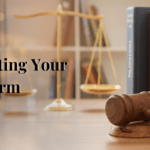

Leave a Reply