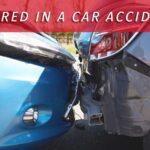Last Updated on by Sabina
Here are the steps on how to sign up for Threads, Meta’s new Twitter competitor:
- Open the Instagram app.
- Tap the search bar at the top of the screen.
- Type “Threads” and tap the ticket emoji that appears next to the search bar.
- If you don’t see the ticket emoji, tap the three lines in the top right corner of the screen and select “Threads” from the menu.
- Tap the “Get Threads” button.
- If you’re not already logged in to Instagram, you’ll be prompted to do so.
- Once you’re logged in, you’ll be taken to the Threads app.

Here are some additional things to keep in mind:
- Threads is currently only available to a limited number of users. If you don’t see the “Threads” ticket emoji or the “Threads” option in the menu, it’s possible that you’re not eligible to sign up yet.
- Threads is integrated with Instagram, so you’ll need to have an Instagram account to use it.
- Your Threads username will be the same as your Instagram username.
- Threads is still in beta testing, so there may be some bugs or other issues.